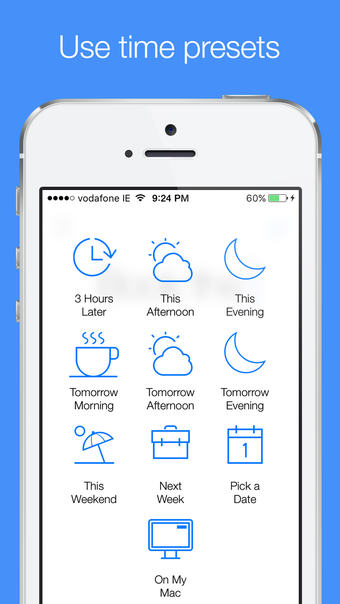Later - Create Quick Reminders
Later is a simple and efficient reminder app for iPhone that allows users to schedule reminders in a natural way. With Later, you can choose times like "this evening," "tomorrow morning," or "next week" to set your reminders.
One of the standout features of Later is its seamless integration with the Mac app. By downloading Later for Mac, you can sync your reminders across all your devices and even add reminders that appear when you're back on your Mac. This makes it easy to stay organized and never miss an important task or appointment.
What sets Later apart from other reminder apps is its focus on simplicity. The app is designed to be intuitive and easy to use, without any unnecessary buttons or settings to get lost in. In fact, it takes only a few seconds to get started with Later. The app's clean and simple user interface ensures a smooth and hassle-free experience.
Users have praised Later for its streamlined functionality. One reviewer on Tech Crunch mentioned, "On-the-go users don't want to fill out sign-up forms, watch tutorials, or face a steep learning curve just to use what should be a basic utility. Later gets that, by taking you right to the experience." Another review on Arctic Startup highlighted the app's clean and simple UI.
Key benefits of Later include predefined presets that save time, the ability to schedule reminders three times faster than iCal, a share extension for easy sharing, a Today's widget for quick access, and recurring reminders. With these features, Later offers the perfect balance of simplicity and functionality.
If you're tired of sending emails to yourself or finding other reminder apps too complicated, Later is the ideal solution. It provides a dramatically simpler way to set reminders with just a few taps. Say goodbye to late night emails and hello to a more efficient and organized workflow.